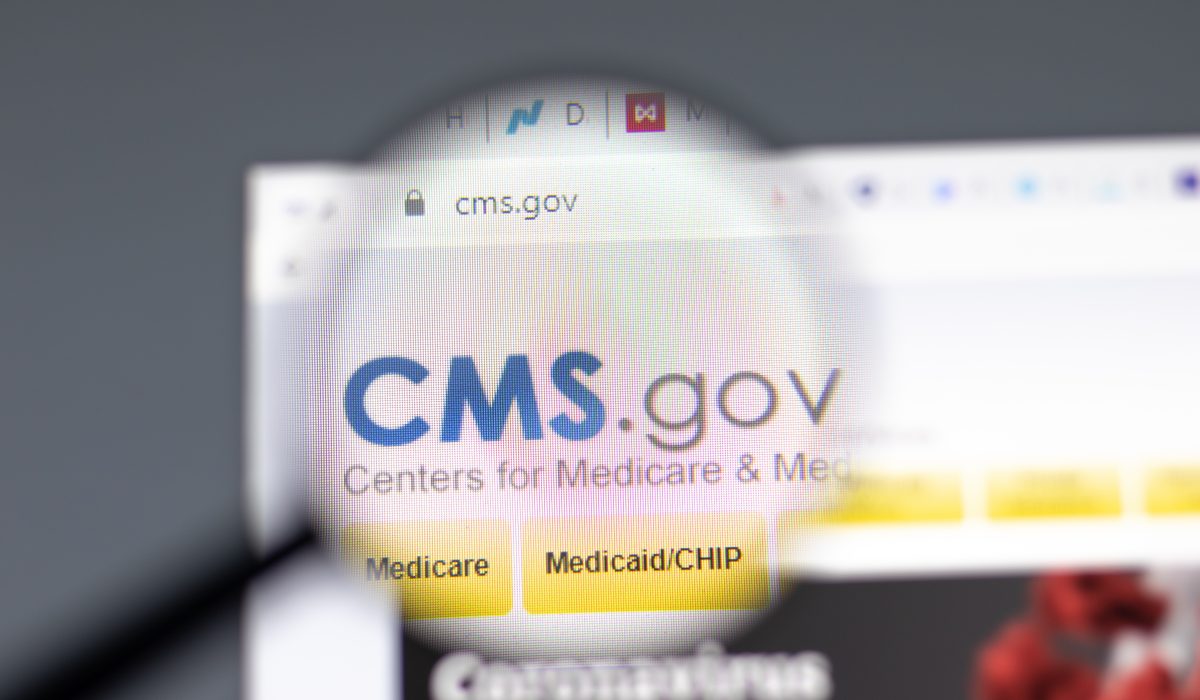Advis continues to receive outreach from numerous hospitals struggling with claims RTPs (returned to the provider) due to the CMS “exact matching” rules. Although the rules are several years old at this point, Medicare Administrative Contractors (“MACs”) just recently turned on the claims edits in August 2023. CMS has updated the controlling guidance (found here) multiple times since then, and it is difficult for many hospitals to stay on top of the most up-to-date strategies. Here are 5 Things to Know to help mitigate RTPs and increase claims processing efficiencies:
1. Exact Means Exact: Advis continues to resolve several RTP issues just by more closely reviewing hospitals’ Medicare enrollment records and claims. Here are CMS’ words:
“Medicare systems will validate service facility location to make sure you’re providing services in a Medicare-enrolled location. The validation will be exact matching based on the information on the Form CMS-855A you submitted to PECOS. Make sure your claims data matches your PECOS data.”
There is no wiggle room here – exact means exact. if you have a period at the end of an abbreviation within an address on your Medicare 855A enrollment record in PECOS, then it also has to be in the same spot on the address within Loop 2310E of the 837I claim. The devil is in the details, so to speak.
2. PECOS Might Not Control: Depending on your MACs processes, the address data within the Direct Data Entry (“DDE”) system may differ from what you can see in PECOS. If you are confident that addresses on the claims and 855A are matching based on what you see in PECOS, yet you are still receiving RTPs with Reason Code 34977 (claim service facility address doesn’t match provider practice file address), then check DDE. If the DDE address is different in any way from PECOS, try that instead. Often, a suite or room number needs to move down to Line 2 of the address, or there might be more than 1 character space between two words. Again, details matter.
3. Check the Modifiers: Even though the predominant reason for the “exact matching” rules seems to be to ensure that hospital off-campus claims are stemming from a hospital address registered with Medicare in PECOS, the systems are also testing for compliance with modifier usage for off-campus departments (Section 603 of the Bipartisan Budget Act of 2015). If your off-campus address has an effective date prior to November 2, 2015, then each line on the claim must include the “PO” modifier. If the effective date is after November 2, 2015, then each like must have the “PN” modifier. Otherwise, you will receive an RTP with Reason Code 34978 (off-campus provider claim line that contains a HCPCS must have a PN or PO).
4. Only One Modifier per Address: If you have a medical office building that contains both an emergency department and one more off-campus outpatient departments, then you must distinguish between these practice sites within the address. The MACs’ systems cannot process the same address with multiple modifiers. In other words, if you drop a claim with an “ED” modifier from the emergency room and a “PO” or “PN” modifier from an outpatient department at the same address, then you will receive an RTP. It is not clear that CMS Survey & Certification rules require this address distinction – it seems to Advis that the rules should allow a hospital-only building to report solely the building address on the 855A. However, there is no way around the claims processing errors nowadays with the “exact matching” requirements. One solution is to give the emergency room a suite or room number, and separately enroll it on the 855A as its own practice location.
5. Confirm the Exceptions: There are exceptions to the “PO” and “PN” modifier requirements (e.g., the mid-build statute, on-campus to remote campus addresses, etc.). If you have a location that meets one of these exceptions, then you must clearly state the location type in the free form description box under “Other Health Care Facility” in PECOS. See the screen shots from CMS’ guidance below. Even if you do this correctly, there is a high likelihood that your MAC will not immediately recognize the exception. It is imperative to contact your MAC and make sure they know which type of facility address you have enrolled so that they can correct their understanding on the back end, as needed. Advis has several MAC contacts across the country and can assist with this process.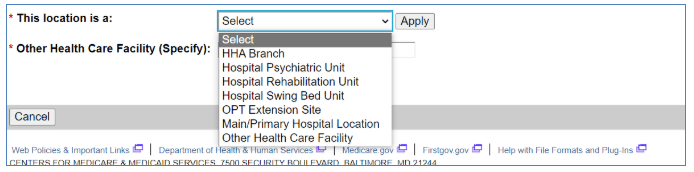
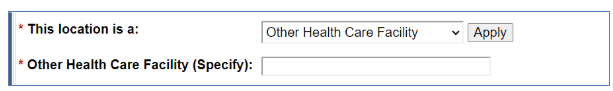
Published: May 1, 2024